FOC - B02
Network Devices
- It is a physical devices that allow hardware on a computer network to communicate and interact with one another.
- It can transmit and receive wireless hart data and perform the basic functions.
A repeater is a powerful network hardware device that regenerates an incoming signal from the sender before retransmitting it to the receiver
- It is also known as a signal booster, and it helps in extending the coverage area of networks. The Incoming data can be in optical, wireless or electrical signal.
- It is the a multiport repeater which connects multiple wires which come from differnet braches.
- An example is a USB hub, which allows multiple USB devices to connect to one computer, even though that computer may only have a few USB connections.
- Active Hub
- Passive Hub
- Intelligent Hub
- Switches are key building blocks for any network and connect multiple devices. A network switch could be used to connect a computer, printer and server and pass data
- It also divides the collision domain of hosts, but broadcast domain remains the same. It can also perform error checking before forwarding data.
- A router is a device that connects two or more packet-switched networks or subnetworks.
- It serves two primary functions: managing traffic between these networks by forwarding data packets to their intended IP addresses, and allowing multiple devices to use the same Internet connection. It divides broadcast domain of hosts connected through it.
Hubs are the hardware device that operates in the physical layer of the OSI model. It works with shared bandwidth and broadcasting. The hub can provide a high data transmission rate to different devices. It can detect collisions in the network and send the jamming signal to each port.
- Amount of data that can be transferred in an interval is network bandwidth.
- Usually measured in bits per second (bps) and networks operate at speeds from 10 million bps up to 10 gigabit per second (Gbps).
- Hubs share bandwidth with all other connected computers. Only can successfully transfer.
WAP: Wireless Access Point
A wireless access point (WAP) is a
networking device that allows wireless-capable devices to connect to a wired
network.
Wireless LANs are usually attached to
wired networks.
NIC Basics.
provide a connection from computer to
medium.
·
receives
messages in bits signals and assembles them into frames.
·
then
receives packets from network protocol.
·
converts
frames into bit signals suitable for the medium and transmits them.
Every NIC produced has a unique address.
NIC won't work if duplicate MAC addresses exist.
MAC address
Two 24 bit hexdecimal numbers:
24 bit manufacturer ID
24 bit serial numbers
48 bits address expressed in 12 hexdecimal.
NIC as Gateekeeper
When a frame arrives at a NIC, the NIC
check’s the frame’s destination MAC address to see whether it matches it’s
built-in MAC address.
It only permits inbound Communicatons if
the destination MAC address matches the NIC burned-in address and is a
broadcast address.
Indicator Light: Link light is usually green when the NIC
has valid connection medium network.
NIC Driver: It provides the data link protocol
(Ethernet, Token Ring, etc.) that controls the specific brand of network
adapter installed in the computer.
Wireless NIC: NIC has a unique media access control
(MAC) address burned into it at manufacture, to uniquely identify it; it also
contains a small radio device and an antenna. However, the NIC must be
compatible with the AP before communication can occur.

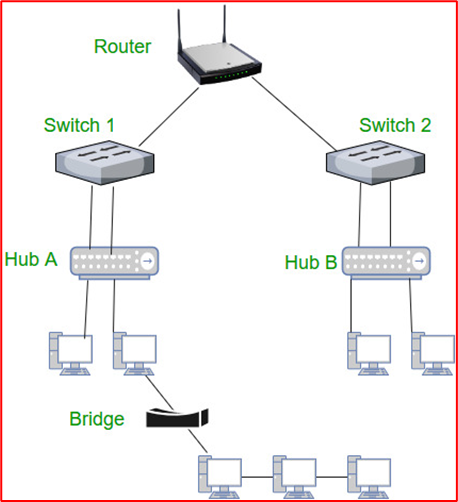

Comments
Post a Comment